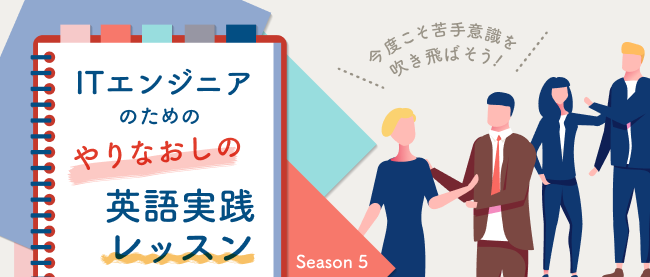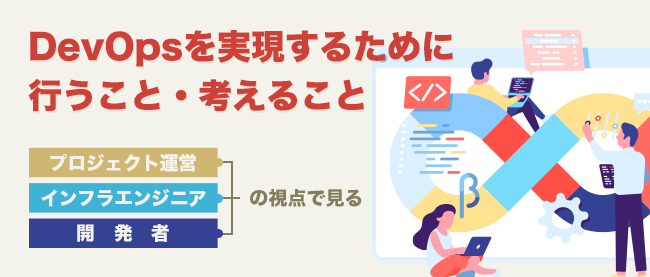Introduction to Zend Studio for Eclipse
Introduction
This is an original text from Zend Technologies, Inc., the PHP Company. Click here(http://www.thinkit.co.jp/article/ID/1/) for Japanese translation.
PHP Development efforts generally start with a single developer or a small team with a similarly small task. Projects tend to grow in both complexity and size as one good idea gets expanded and enlarged into a web application.
As a project gains size and becomes more successful, development teams need to scale (or should scale) to a larger number of developers at the same time. Further complexity often arises as the application is deployed at many sites with different versions of the developed product. One install may want special enhancements thus creating its own application branch.
In order to grow business, a development company needs to increase both the number of customer site installations and proportionately, the number of developers. Typical PHP development efforts do not generally scale in both of these areas at the same time. However, as your development team increases there are many aspects of development that should be looked at more closely. Things like version control, team development environments, shared code libraries, and common coding styles, just to name a few.
Many developers working on the same project can cause problems on a shared development infrastructure since, as one example, an error introduced by one programmer has the potential to ripple through the entire project. When something like this occurs all other developers may need to suspend their work until the error is located and corrected.
In this paper we will be looking at the answers to the aforementioned issues within the context of Zend Studio for Eclipse. We will be looking at many team development issues that can be resolved by using this new Integrated Development Environment (IDE). We will be doing this by posing common development scenarios and then discovering how Zend Studio for Eclipse helps to alleviate the issues.
Source Code Management
On a basic level of team development the use of Source Code Management (SCM) tools are invaluable tools that really must be used for a development team to be productive in any way. The two main SCM products on the market today are CVS and SVN (aka: SubVersion) Zend Studio for Eclipse has integration architecture that accommodates both of these tools.
The ability to control who is doing what to a web application is paramount in a team environment. There is nothing worse in this context than having a few days worth of development work being over written by a co-developer. Locking files, having local development copies, updating, and committing files in a controlled and managed process is the ideal approach and both of these SCM software tools are very capable of providing this need.
Also, to have this SCM process integrated within each developer’s IDE is all that much the better. Now let’s look at some situations that a software development team is likely to find themselves in.
NOTE: as mentioned, Zend Studio for Eclipse also integrates with the source control product known as CVS, however the SubVersion product is the focus of the SCM discussions in this paper. You will find that both SCM products are very similar in their interaction with Zend Studio for Eclipse so we have decided to focus on only one of them here.
Think ITメルマガ会員登録受付中
全文検索エンジンによるおすすめ記事
- SVN on the team project development
- Code Gallery & Zend Platform Integration
- Team development in different area
- How designers work with developers
- User-oriented web design
- Package management of OpenSolaris
- Designing a social site
- Let's discover OpenSolaris!
- Zend Studio for Eclipseの紹介
- ZFS and DTrace make management easy