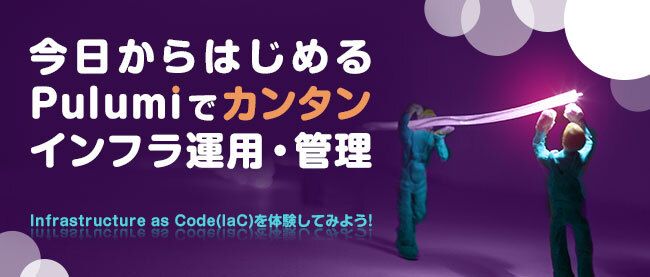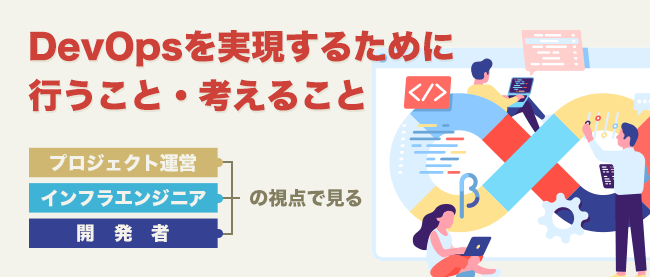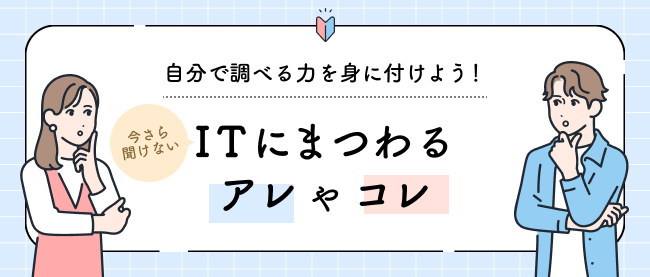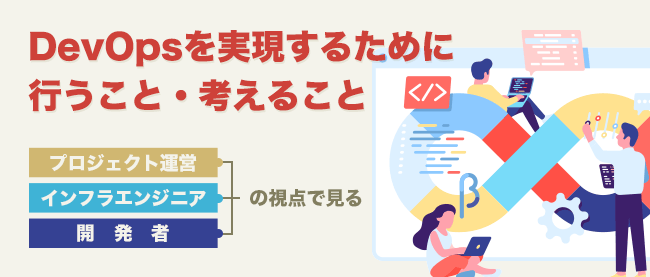連載 [第5回] :
今日からはじめる Pulumiでカンタン インフラ運用・管理Policy as Codeでインフラのコンプライアンスを自動実現! 「Pulumi CrossGuard」を活用してみよう
2023年7月4日(火)
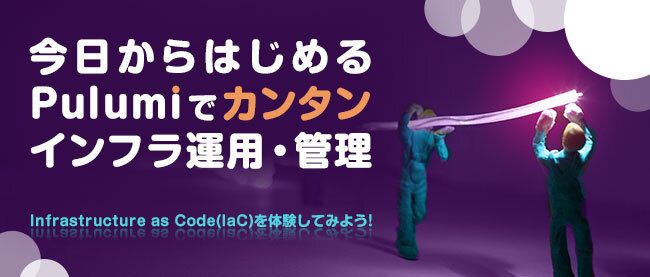
第5回となる今回は、Policy as Codeの概要を解説し、「Pulumi CrossGuard」を利用してPulumiでリソースを作成する際のポリシーチェック を行うハンズオンを実践していきます。
ポリシーカスタマイズ
折角なので、試しにポリシー設定をカスタマイズし、新たなポリシーを追加してみます。
- ポリシー用ディレクトリに移動します。
$ cd ../policypack $ pwd /***/test-crossguard/policypack
- 以下のポリシーコードに書き換えます。
import ipaddress import pulumi from pulumi_policy import ( EnforcementLevel, PolicyPack, ReportViolation, ResourceValidationArgs, ResourceValidationPolicy, ) # スタックの名前を取得 stack_name = pulumi.get_stack() # スタックの設定を読み込む config = pulumi.Config() # S3 公開設定チェック def s3_no_public_read_validator(args: ResourceValidationArgs, report_violation: ReportViolation): if args.resource_type == "aws:s3/bucket:Bucket" and "acl" in args.props: acl = args.props["acl"] if acl == "public-read" or acl == "public-read-write": report_violation( "You cannot set public-read or public-read-write on an S3 bucket. " + "Read more about ACLs here: https://docs.aws.amazon.com/AmazonS3/latest/dev/acl-overview.html" ) s3_no_public_read = ResourceValidationPolicy( name="s3-no-public-read", description="Prohibits setting the publicRead or publicReadWrite permission on AWS S3 buckets.", validate=s3_no_public_read_validator, ) # リソース名 prefixチェック def name_prefix_validator(args: ResourceValidationArgs, report_violation: ReportViolation): prefix_check_resources = ["aws:s3/bucket:Bucket","aws:ec2/subnet:Subnet","aws:ec2/instance:Instance"] resource_prefix = f"{stack_name}-" if args.resource_type in prefix_check_resources: if not args.name.startswith(resource_prefix): report_violation( f"Resource name {args.name} should have prefix '{resource_prefix}'" ) name_prefix = ResourceValidationPolicy( name="name_prefix", description="Check resource prefix", validate=name_prefix_validator ) # VPC/Subnet IPレンジチェック def network_cidr_block_validator(args: ResourceValidationArgs, report_violation: ReportViolation): allowed_cidr_block = "10.0.0.0/16" if args.resource_type in ["aws:ec2/vpc:Vpc", "aws:ec2/subnet:Subnet"] and "cidrBlock" in args.props: cidr_block = ipaddress.ip_network(args.props["cidrBlock"]) if not cidr_block.subnet_of(ipaddress.ip_network(allowed_cidr_block)): report_violation( f"{args.resource_type} {args.name} uses restricted CIDR block¥n" + f"Please use in ip range of {allowed_cidr_block}", ) network_cidr_block = ResourceValidationPolicy( name="network_cidr_block", description="Check VPC/Subnet CIDR block", validate=network_cidr_block_validator ) # Subnet Avaliability Zone チェック def subnet_availability_zone_validator(args: ResourceValidationArgs, report_violation: ReportViolation): allowed_az = ["ap-northeast-1a", "ap-northeast-1c"] if args.resource_type == "aws:ec2/subnet:Subnet" and "availabilityZone" in args.props: if not args.props["availabilityZone"] in allowed_az: report_violation( f"Subnet {args.name} uses restricted availability zone¥n" + f"Please use in any az of {allowed_az}", ) subnet_availability_zone = ResourceValidationPolicy( name="subnet_availability_zone", description="Check subnet availability zone", validate=subnet_availability_zone_validator ) # EC2 インスタンスタイプチェック def ec2_instance_type_validator(args: ResourceValidationArgs, report_violation: ReportViolation): allowed_instance_types = ["t2.nano", "t2.micro", "t2.small"] if args.resource_type == "aws:ec2/instance:Instance" and "instanceType" in args.props: if not args.props["instanceType"] in allowed_instance_types: report_violation( f"EC2 instance {args.name} uses restricted instance type¥n" + f"Please use in any type of {allowed_instance_types}", ) ec2_instance_type = ResourceValidationPolicy( name="ec2_instance_type", description="Check EC2 instance type", validate=ec2_instance_type_validator ) PolicyPack( name="aws-python", enforcement_level=EnforcementLevel.MANDATORY, policies=[ s3_no_public_read, name_prefix, network_cidr_block, subnet_availability_zone, ec2_instance_type, ], )実際のプロジェクトでよくありそうなポリシーチェックを想定して、以下のポリシーを追加しました。- リソース名のprefixに環境名(dev/stg/prdなど)を必ず付ける
- VPC/SubnetのネットワークリソースのIPレンジを特定のレンジに限定する
- Subnetのavailability zoneを特定のazに限定する
- EC2のインスタンスタイプを特定のタイプに限定する
# EC2 インスタンスタイプチェック def ec2_instance_type_validator(args: ResourceValidationArgs, report_violation: ReportViolation): allowed_instance_types = ["t2.nano", "t2.micro", "t2.small"] if args.resource_type == "aws:ec2/instance:Instance" and "instanceType" in args.props: if not args.props["instanceType"] in allowed_instance_types:また、ipレンジの比較はpythonの「ipaddress」ライブラリを利用して比較しています。# VPC/Subnet IPレンジチェック def network_cidr_block_validator(args: ResourceValidationArgs, report_violation: ReportViolation): allowed_cidr_block = "10.0.0.0/16" if args.resource_type in ["aws:ec2/vpc:Vpc", "aws:ec2/subnet:Subnet"] and "cidrBlock" in args.props: cidr_block = ipaddress.ip_network(args.props["cidrBlock"]) if not cidr_block.subnet_of(ipaddress.ip_network(allowed_cidr_block)):Policyについては1つのPolicyPackにまとめました。「特定のPolicyだけEnforcement LevelをAdvisoryにしたい」などの場合は、PolicyPackを分けることもできます。PolicyPack( name="aws-python", enforcement_level=EnforcementLevel.MANDATORY, policies=[ s3_no_public_read, name_prefix, network_cidr_block, subnet_availability_zone, ec2_instance_type, ], )1つ注意点としては、Pulumi Programでは各リソースのpropertyのkeyをスネークケース(cidr_block、availability_zone、instance_typeなど)で記載していますが、Policyのvalidatorを定義する際、propertyのkey指定はキャメルケース(cidrBlock、availabilityZone、instanceType)となるので、気をつけてください。print(args.props._DictProxy__map) ↓ {'vpcId': '04da6b54-80e4-46f7-96ec-b56ff0331ba9', 'enableResourceNameDnsARecordOnLaunch': False, 'cidrBlock': '192.168.1.0/24', 'mapPublicIpOnLaunch': False, 'enableResourceNameDnsAaaaRecordOnLaunch': False, 'enableDns64': False, 'ipv6Native': False, 'availabilityZone': 'us-east-1a', 'assignIpv6AddressOnCreation': False}【validator定義の際に利用する args.props(ResourceValidationArgs)objectの中身】
連載バックナンバー
Think ITメルマガ会員登録受付中
Think ITでは、技術情報が詰まったメールマガジン「Think IT Weekly」の配信サービスを提供しています。メルマガ会員登録を済ませれば、メルマガだけでなく、さまざまな限定特典を入手できるようになります。
全文検索エンジンによるおすすめ記事
- SecretもPulumiで使いこなしたい! PulumiのSecurityを試してみよう
- 「Pulumi Stack」とは ー Pulumiによるマルチステージ環境の構築方法
- 「Pulumi Automation API」でPulumi CLIの機能をコード化しよう
- PulumiでAWSリソースをデプロイしよう
- TerraformからPulumiへの移行
- 既に存在するリソースをPulumiで管理してみよう
- Pulumi Kubernetes Operatorを活用してPulumiのCI/CDを実現しよう
- Oracle Cloud Hangout Cafe Season7 #2「IaC のベストプラクティス」(2023年7月5日開催)
- 「Terraform」のコードを自分で書けるようになろう
- Pulumiの最新機能「Pulumi ESC」を使ってみよう