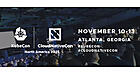| ||||||||||||||||||||||
| 前のページ 1 2 3 4 次のページ | ||||||||||||||||||||||
| 「root.sh」の実行 | ||||||||||||||||||||||
画面の表示に従い各サーバ(srv01、srv02)へrootユーザでログインして、「root.sh」を実行します。次の内容はsrv01サーバ上での「root.sh」実行例です。 srv01サーバ上での「root.sh」実行例 [root@srv01 crs]# ./root.sh残りのサーバ(srv02)でも同じように「root.sh」を実行します。次の内容はsrv02サーバ上での「root.sh」実行例です。 srv02サーバ上での「root.sh」実行例 [root@srv02 crs]# ./root.sh | ||||||||||||||||||||||
| 前のページ 1 2 3 4 次のページ | ||||||||||||||||||||||
| ||||||||||||||||||||||
| ||||||||||||||||||||||
| ||||||||||||||||||||||