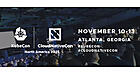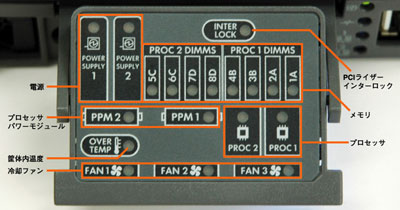|
||||||||||||
| 1 2 3 次のページ | ||||||||||||
| サーバ内部のコンポーネントの状態を示すSystems Insight Display | ||||||||||||
|
HP ProLiant DL365フロント右側のコネクタ部の上にあるのが「Systems Insight Display」だ。通常は本体内部に収納されており、指で押すことで手前に出てくる仕組みになっている。ここにはサーバ内部の構成機器に不具合が生じた際にLEDが点灯して、どこが故障しているのかが一目でわかるようになっている。  通常は収納しておく  電源ユニット1が外れている状態を警告表示しているところ このユニットは1つのモジュールとなっており、フロントにある電源スイッチやUIDスイッチ、モニタポートなどがひとつに納まっている。メインボードとはフラットケーブルで接続されている。  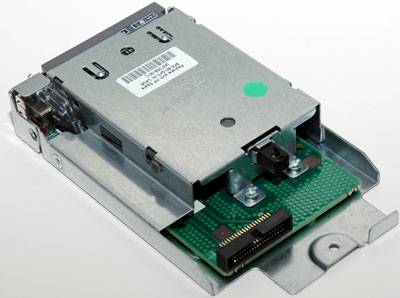 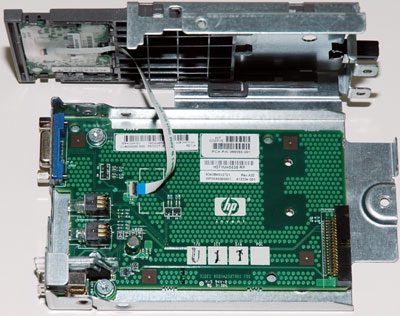 Systems Insight Displayモジュールユニット。 内部には特にコントローラICなどは入っていない  Systems Insight Displayの裏側 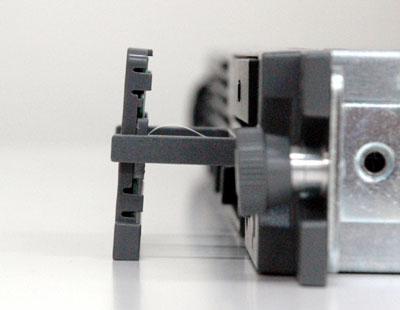 Systems Insight Displayは引き出しても上下に干渉しないサイズだ |
||||||||||||
|
1 2 3 次のページ |
||||||||||||
|
|
||||||||||||
|
||||||||||||
|
|
||||||||||||
|
||||||||||||