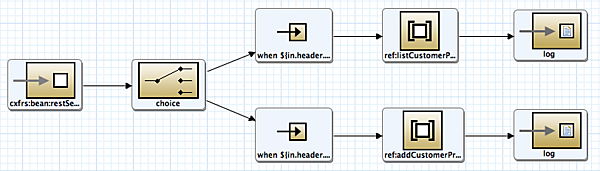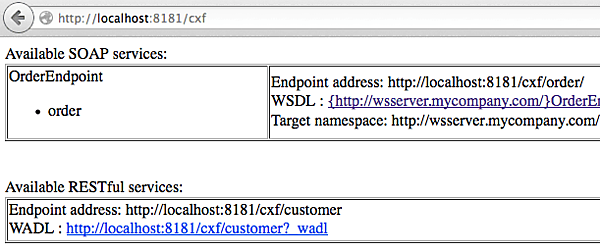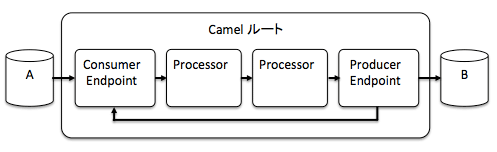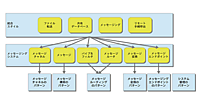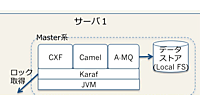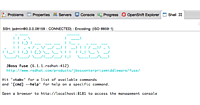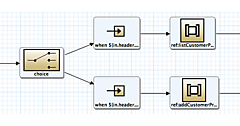RESTful Webサービス化
RESTful Webサービス化
CamelルートをRESTful Webサービス化する際には、CXFRSコンポーネントを利用します。手順はSOAPの場合とほぼ同じですので、もう少し中身を実装します。
【手順1】通信で使用するデータフォーマットの設定
RESTful Webサービスの通信で利用するデータフォーマットは、Javaのクラスとして作成します。ここでは、Cutromer.java(リスト5)、CustomerList.java(リスト6)の2つのクラスを作成します。
リスト5:Customer.java
package com.mycompany.wsserver.rest;
import javax.xml.bind.annotation.XmlAttribute;
import javax.xml.bind.annotation.XmlElement;
public class Customer {
private String id;
private String firstName;
private String lastName;
private int age;
public Customer(){}
public Customer(String id, String firstName, String lastName, int age) {
this.id = id;
this.firstName = firstName;
this.lastName = lastName;
this.age = age;
}
public String getId() {
return id;
}
@XmlAttribute
public void setId(String id) {
this.id = id;
}
public String getFirstName() {
return firstName;
}
@XmlElement
public void setFirstName(String firstName) {
this.firstName = firstName;
}
public String getLastName() {
return lastName;
}
@XmlElement
public void setLastName(String lastName) {
this.lastName = lastName;
}
public int getAge() {
return age;
}
@XmlElement
public void setAge(int age) {
this.age = age;
}
@Override
public String toString() {
StringBuilder builder = new StringBuilder();
builder.append("Customer [id=").append(id).append(", firstName=")
.append(firstName).append(", lastName=").append(lastName)
.append(", age=").append(age).append("]");
return builder.toString();
}
}
リスト6:CustomerList.java
package com.mycompany.wsserver.rest;
import java.util.ArrayList;
import java.util.List;
import javax.xml.bind.annotation.XmlElement;
import javax.xml.bind.annotation.XmlRootElement;
@XmlRootElement(name="CustomerList")
public class CustomerList {
private List<Customer> customers;
public CustomerList(){
setCustomers(new ArrayList<Customer>());
}
public List<Customer> getCustomers() {
return customers;
}
@XmlElement(name="customer")
public void setCustomers(List<Customer> customers) {
this.customers = customers;
}
public void addCustomer(Customer customer){
customers.add(customer);
}
}
XML要素にはjavax.xml.bind.annotation.XmlElementアノテーションを付与します。その他、XmlRootElement、XmlAttributeアノテーションも同様です。
【手順2】インターフェース作成
SOAPの場合と同様にインターフェースを作成します。
リスト7:インターフェースの作成(CustomerEndpoint.java)
package com.mycompany.wsserver.rest;
import javax.ws.rs.GET;
import javax.ws.rs.Path;
import javax.ws.rs.PathParam;
import javax.ws.rs.Produces;
public interface CustomerEndpoint {
@GET
@Path("/list")
@Produces("application/xml")
public CustomerList listCustomer();
@GET
@Path("/add/{id}/{firstname}/{lastname}/{age}")
@Produces("application/xml")
public CustomerList addCustomer(@PathParam("id") String id, @PathParam("firstname") String firstname, @PathParam("lastname") String lastname, @PathParam("age") int age);
}
javax.ws.rsで提供されている各種アノテーションを付与するところがポイントです。またそれぞれの戻り値として、CustomerListクラスを設定します。
【手順3】データ処理クラス作成
RESTfulインターフェースを介して、Camelルートに入ってきたデータを処理するためのクラスを作成します。上記listCustomerメソッド、addCustomerが呼ばれた際の処理内容を以下のように実装します(リスト8、リスト9)。
リスト8:listCustomerメソッドに対する処理(ListCustomerProcessor.java)
package com.mycompany.wsserver.rest;
import javax.ws.rs.core.Response;
import org.apache.camel.Processor;
import org.apache.camel.Exchange;
public class ListCustomerProcessor implements Processor {
@Override
public void process(Exchange exchange) throws Exception { CustomerList list = new CustomerList ();
list.addCustomer(new Customer("0001", "一郎", "佐藤", 20));
list.addCustomer(new Customer("0002", "花子", "鈴木", 24));
Response r = Response.status(200).entity(list).build();
exchange.getOut().setBody(r);
}
}
リスト9:addCustomerメソッドに対する処理(AddCustomerProcessor.java)
package com.mycompany.wsserver.rest;
import java.util.List;
import javax.ws.rs.core.Response;
import org.apache.camel.Exchange;
import org.apache.camel.Message;
import org.apache.camel.Processor;
public class AddCustomerProcessor implements Processor {
@Override
public void process(Exchange exchange) throws Exception {
Message message = exchange.getIn();
@SuppressWarnings("unchecked")
List<Object> listBody = (List<Object>) message.getBody();
CustomerList list = new CustomerList();
String id = (String) listBody.get(0);
String firstname = (String) listBody.get(1);
String lastname = (String) listBody.get(2);
int age = (Integer) listBody.get(3);
list.addCustomer(new Customer(id,firstname,lastname,age));
Response r = Response.status(200).entity(list).build();
exchange.getOut().setBody(r);
}
}
Camelルート内に処理を埋め込む際には、org.apache.camel.Processorインターフェースを実装したクラスを作成します。このクラスでは、Camelルート内を流れるメッセージのコンテナであるorg.apache.camel.Exchangeクラスを操作します。ExchangeはJBoss Fuseを理解する上で重要なものなので、別途このページの最後で詳説します。また、RESTのレスポンスはjavax.ws.rs.core.Responseクラスを使用しています。
【手順4】Camelルート作成
ここまでに作成したJavaプログラムを利用する形で、以下のような新しいCamelルートを作成します。
RESTサーバーのCamelルート設定
| 設定 | 値 |
|---|---|
| RouteContainer | /wsserver/src/main/resources/OSGI-INF/blueprint |
| File name | restServer.xml |
| Framework | OSGi Blueprint |
Designモード
リスト10:RESTサーバー(Sourceモード)
<?xml version="1.0" encoding="UTF-8"?>
<blueprint xmlns="http://www.osgi.org/xmlns/blueprint/v1.0.0"
xmlns:camel="http://camel.apache.org/schema/blueprint"
xmlns:cxf="http://camel.apache.org/schema/blueprint/cxf"
xmlns:xsi="http://www.w3.org/2001/XMLSchema-instance"
xsi:schemaLocation="http://www.osgi.org/xmlns/blueprint/v1.0.0 http://www.osgi.org/xmlns/blueprint/v1.0.0/blueprint.xsd
http://camel.apache.org/schema/blueprint/cxf http://camel.apache.org/schema/blueprint/cxf/camel-cxf.xsd
http://camel.apache.org/schema/blueprint http://camel.apache.org/schema/blueprint/camel-blueprint.xsd">
<cxf:rsServer id="restServer" address="/customer"/>
<bean id="listCustomerProcessor" class="com.mycompany.wsserver.rest.ListCustomerProcessor"/>
<bean id="addCustomerProcessor" class="com.mycompany.wsserver.rest.AddCustomerProcessor"/>
<camelContext trace="false" xmlns="http://camel.apache.org/schema/blueprint">
<route>
<from uri="cxfrs:bean:restServer?resourceClasses=com.mycompany.wsserver.rest.CustomerEndpoint"/>
<choice>
<when>
<simple>${in.header.operationName} == 'listCustomer'</simple>
<process ref="listCustomerProcessor"/>
<log message="${body}"/>
</when>
<when>
<simple>${in.header.operationName} == 'addCustomer'</simple>
<process ref="addCustomerProcessor"/>
<log message="${body}"/>
</when>
</choice>
</route>
</camelContext>
</blueprint>
強調している行が、RESTサービスの設定です。SOAPの場合、参照クラスは別箇所で設定しましたが、RESTの場合は、URIに記述する点に注意してください。Javaによる実装を参照する場合には、
【手順5】ビルド、インストール、確認
ビルドや設定の確認方法は、全てSOAPの場合と同様です。JBoss Fuseへのインストールについてはすでにインストール済みなので、アップデートを行います。先ほどのBundle IDを控えていればそれを利用できますが、ない場合は、osgi:listコマンドで確認できます。特に作業をしていなければ、一番下に表示されるOSGiバンドルが該当のものなので、そのBundle IDを用いてosgi:updateを行います。
JBossFuse:admin@root> osgi:list
START LEVEL 100 , List Threshold: 50
ID State Blueprint Spring Level Name
[ 66] [Active ] [Created ] [ ] [ 50] Fabric8 :: Karaf Commands (1.0.0.redhat-379)
・・・ (全てのOSGiバンドルが表示される)
[ 305] [Active ] [ ] [ ] [ 60] wrap_mvn_org.postgresql_postgresql_9.3-1100-jdbc41 (0)
[ 334] [Active ] [Created ] [ ] [ 60] WS Server (1.0.0.SNAPSHOT)
JBossFuse:admin@root> osgi:update 334
JBossFuse:admin@root>
「http://localhost:8181/cxf」では、以下のように確認できます(図14)。
WADLも自動的に生成されているのが分かります。動作確認はブラウザを利用して行えます。
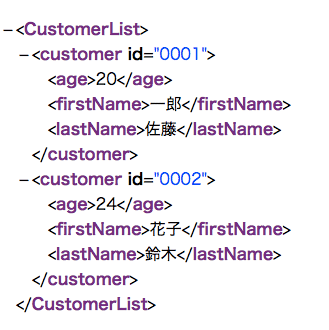
図11:List(http://localhost:8181/cxf/customer/list)のレスポンス
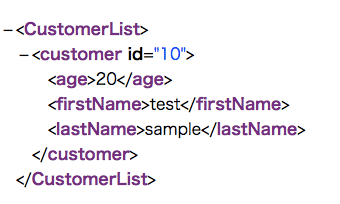
図12:Add(http://localhost:8181/cxf/customer/add/10/test/sample/20)処理のレスポンス
Exchangeについて
Exchangeは、Camelルート内を流れるメッセージのコンテナです。下図のような構成となっています。
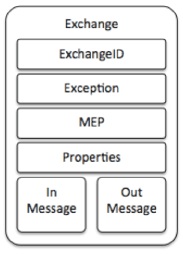
図13:Exchangeの構成
Exchangeの構成要素一覧
| 項目 | 概要 |
|---|---|
| ExchangeID | Camelが自動採番するID |
| Exception | エラー発生時に設定される |
| MEP(Message Exchange Pattern) | InOnly(片方向)、InOut(双方向) |
| Properties | ルート全体のプロパティ |
| In Message | メッセージを保持する |
| Out Message | MEPがInOutの時だけ存在する。 応答メッセージを保持する。 |
この中のIn Message、Out MessageのMessage(org.apache.camel.Message)は、次のような構造になっています。
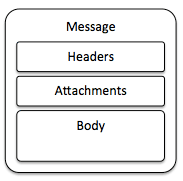
図14:Messageの構成
Messageの構成要素一覧
| 項目 | 概要 |
|---|---|
| Headers | ヘッダ情報。java.util.Mapで実装されている |
| Attachments | Webサービスやe-mailなどで使用されるアタッチメント |
| Body | メッセージが運ぶデータ本体。データ型はObjectとして定義されている。 |
| faultフラグ | outputとfaultを区別するためのフラグ |
Apache Camelは、Camelルートの中でこのExchangeに含まれるMessageを加工していくことで処理を行います。
図11のようなCamelルートがある場合、Exchangeは次のように動きます(一例です)。
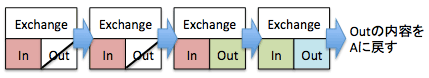
図16:Exchangeの推移
各EndpointやProcessorにおいて、Out Messageがnullの場合、In Messageが次の処理にそのまま引き継がれます。一方Out Messageに値が入っている場合、その値がそのまま次の処理のIn Messageとなります。Out Messageに値が入ってくるかどうかは、MEPの設定に依存する場合があります。MEPが「InOnly」の設定になっている場合(多くのEndpointでデフォルト設定)、Camelは処理を呼び出して、そのレスポンスを受け取りません。また、上記ルートでConsumer Endpointが「InOut」の設定になっている場合、Consumer Endpointに返される内容は、Producer EndpointのOut Messageになります。
- この記事のキーワード