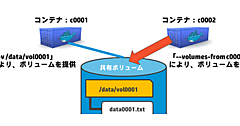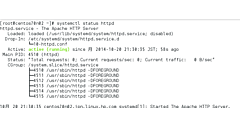Ubuntu ServerをHTTP経由で自動インストールするための設定
Ubuntu ServerをHTTP経由で自動インストールするための設定
Ubuntu Severをネットワークインストールするためのプロトコルはいくつか存在しますが、今回はHTTP経由でインストールする管理サーバーを構築してみましょう。WebサービスがUbuntu Server標準の/var/wwwディレクトリで提供されているか確認後、管理サーバーでApache Webサービスを起動します。
# grep "/var/www" /etc/apache2/sites-available/default
DocumentRoot /var/www
<Directory /var/www/>
# sysv-rc-conf apaceh2 on
# service apache2 startUbuntu ServerのisoイメージをApache Webサービスで提供する/var/www/ubuntusvr120403ltsディレクトリに置き、ループバックマウントします。今回はディレクトリ名を「/var/www/ubuntusvr120403lts」にしました。このディレクトリ名は、上記のdefaultファイル内のpreseed/url=で指定した記述と矛盾がないようにします。
# mkdir -p /var/www/ubuntusvr120403lts/iso
# ls -l /var/www/ubuntusvr120403lts/
total 680964
-rw-r--r-- 1 root root 697303040 Aug 28 15:18 ubuntu-12.04.3-server-amd64.iso
# cd /var/www/html/ubuntusvr120403lts/
# mount -o loop,ro ubuntu-12.04.3-server-amd64.iso iso/isoディレクトリにマウントされたUbuntu Serverのisoイメージの内容をコピーします。
# mkdir /var/www/ubuntusvr120403lts/dvd
# cd /var/www/ubuntusvr120403lts/iso
# find . ! -type l | cpio -pdum ../dvd/Packages.gzファイルの処理において、Ubuntu12.04.xの自動インストールが停止する問題を回避する設定を行います。
# cd /var/www/ubuntusvr120403lts/dvd/dists/precise/restricted/binary-amd64
# gunzip Packages.gz
# cp /var/www/ubuntusvr120403lts/iso/dists/precise/restricted/binary-amd64/Packages.gz .
# ls
Packages Packages.gz Releasepreseed.cfgファイルの記述
Ubuntu Serverを自動インストールための設定ファイルpreseed.cfgを用意します。以下にGPTパーティションに対応したpreseed.cfgファイルの例を示します。
# vi /var/www/ubuntusvr120403lts/preseed.cfg
d-i debian-installer/locale string en_US
d-i localechooser/supported-locales en_US.UTF-8, ja_JP.UTF-8
d-i console-setup/ask_detect boolean false
d-i console-setup/layoutcode string us
d-i preseed/run string http://172.16.12.1/netcfg.sh ←固定IPアドレス設定に必要
d-i netcfg/use_autoconfig boolean false
d-i netcfg/disable_autoconfig boolean true
d-i netcfg/choose_interface select eth0
d-i netcfg/disable_dhcp boolean true
d-i netcfg/get_nameservers string 172.16.12.1
d-i netcfg/get_ipaddress string 172.16.255.254 ←管理対象サーバーのIPアドレス
d-i netcfg/get_netmask string 255.255.0.0←管理対象サーバーのネットマスク
d-i netcfg/get_gateway string 172.16.12.1←デフォルトゲートウェイ
d-i netcfg/confirm_static boolean true
d-i netcfg/get_hostname string ubuntusvr254 ←管理対象サーバーのホスト名
d-i netcfg/get_domain string jpn.linux.hp.com←管理対象サーバーのドメイン名
d-i netcfg/wireless_wep string
d-i keyboard-configuration/layoutcode string us←キーボードを指定(例では英語)
d-i keyboard-configuration/modelcode pc105
d-i mirror/country string manual
d-i mirror/http/hostname string 172.16.12.1 ←管理サーバーのIPアドレス
d-i mirror/http/directory string /ubuntusvr120403lts/dvd/←isoイメージのコピー先
d-i mirror/http/proxy string
d-i mirror/suite precise ←Ubuntu 12.04.xではpreciseを指定
d-i clock-setup/utc boolean false←UTCを使用しない
d-i time/zone string Japan
d-i clock-setup/ntp boolean false
d-i partman-md/device_remove_md boolean true
d-i partman-lvm/device_remove_lvm boolean true
d-i partman/confirm_nooverwrite boolean true
d-i partman-auto/disk string /dev/sda ←管理対象マシンの内蔵ディスクのデバイス名
d-i partman-auto/method string regular
d-i partman/confirm boolean true
d-i partman-auto/choose_recipe string ProLiant
d-i partman/choose_partition select Finish partitioning and write changes to disk
d-i partman/mount_style select traditional
d-i partman-partitioning/default_label string gpt
d-i partman-auto/expert_recipe string ProLiant :: \
1 1 1 free \
$iflabel{ gpt } \
method{ biosgrub } \
. \
boot-root :: \
300 50 300 ext4 \ ←/bootパーティションを300MB確保
$gptonly{ } \
$primary{ } $bootable{ } \
method{ format } format{ } \
use_filesystem{ } filesystem{ ext4 } \ ←/bootパーティションをext4で利用
mountpoint{ /boot } \
. \
500 10000 -1 ext4 \ ←残りのディスク全て/パーティションに割り当て
$gptonly{ } \
method{ format } format{ } \
use_filesystem{ } filesystem{ ext4 } \←/パーティションをext4で利用
mountpoint{ / } \
. \
4096 600 4096 linux-swap \ ←スワップ領域を4GB確保
$gptonly{ } \
$primary{ } \
method{ swap } format{ } \
.
d-i base-installer/install-recommends boolean true
d-i base-installer/kernel/image string linux-generic
d-i passwd/root-login boolean true ←rootアカウントでログイン可能にする
d-i passwd/make-user boolean false
d-i passwd/root-password password password←rootアカウントのパスワード設定
d-i passwd/root-password-again password password
d-i passwd/user-password password insecure
d-i passwd/user-password-again password insecure
d-i user-setup/allow-password-weak boolean true
d-i user-setup/encrypt-home boolean false
d-i apt-setup/use_mirror boolean true
d-i debian-installer/allow_unauthenticated boolean true
tasksel tasksel/first multiselect none
d-i pkgsel/include string openssh-server build-essential
d-i pkgsel/upgrade select none
d-i pkgsel/update-policy select none
popularity-contest popularity-contest/participate boolean false
d-i pkgsel/updatedb boolean true
d-i grub-installer/grub2_instead_of_grub_legacy boolean true ←GRUB2を指定
d-i grub-installer/only_debian boolean true
d-i grub-installer/bootdev string /dev/sda ←ブートデバイスを指定
d-i finish-install/reboot_in_progress note管理対象サーバーに固定のIPアドレスを設定する場合、以下のnetcfg.shスクリプトを管理サーバーに配置します。上記preseed.cfgファイル内で指定していますので、記述方法を確認してみてください。
# vi /var/www/netcfg.sh
#!/bin/sh
killall.sh; netcfg