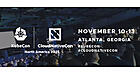Scenario 2
Many developers are now working on your third version of a successful web application. There are 2 teams of developers, one team of 8 is in London, England and the other team of 12 is in Toronto, Canada.
The two teams are 5 hours apart and have to work on the same code base that is housed on a development server at your head office in Phoenix, Arizona, USA that is another 2 time zones west of Toronto.
Solution Discussion
Apart from all that you have learned about SVN in the previous scenario discussion, there are still more team development features available in Zend Studio for Eclipse.
Once you have established a connection to the Source Code Management server (remember both CVS and SVN are supported) from within Zend Studio for Eclipse your developers can begin the process of version control and checking out and committing their work to the development server.
This ability alone can add so much stability and control to the development effort.
There are a lot of other team development options available to you within Zend Studio for Eclipse. Let’s take a look at some of them now to see how they can be employed as part of the local network development effort.
In the establishment of the Zend Studio for Eclipse development environment on each developer’ machine you can use the export/import wizard , which is a great advantage.
As one example, you can set up an entire development environment and have all the system wide preferences exported so that all the developers can have the same development environment (at least on the outset).
You can even add that file to the SVN repository of the project so that any changes that are made over time can be committed and used by the whole team.
As another example if you are in the process of debugging a segment of code you can export your breakpoints and send them to the development team, then have the same debug processes run through by the entire team just by having them import the contents of this well-formed XML file into their individual IDEs. Figure 1 shows the first window of the export process.