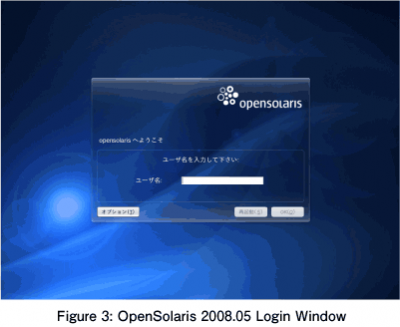Initialization after installation
Initialization after installation
Lastly, I will explain the initialization after installation.
As I mentioned in the installation procedure, be aware of root login. In OpenSolaris 2008.05, root has been changed to a role per Role-Based Access Control (RBAC). If a user has not been defined during installation, root login is enabled. Usually, set up user during installation to avoid logging in as root.
To reset the root role, run the following command.
# usermod -K type=role root
Next, set the command path. OpenSolaris 2008.05 has been configured to first invoke /usr/gnu/bin that includes GNU commands used in Linux to make Linux users feel comfortable with it. Again, bash is the default shell.
To use a path used in the original Solaris, any of /usr/sbin, /usr/bin, /bin, /sbin, /usr/sfw/sbin, and /usr/sfw/bin should precede /usr/gnu/bin.
Summary
In this article, I introduced how to install OpenSolaris 2008.05, how to install it using VirtualBox, and the initialization after installation.
In the next article, I will introduce Image Packaging System (IPS) that allows the user to install additional software on OpenSolaris.
- この記事のキーワード