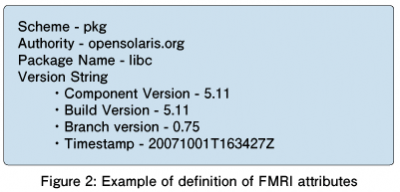how to identify the IPS package
how to identify the IPS package
Now, I will explain how each IPS package is represented. For pkg(1), each package is identified by Fault Management Resource Identifier (FMRI).
For example, FMRI is represented in the following format:
pkg://opensolaris.org/library/libc@5.11,5.11-0.75:20071001T163427Z
You can see that this is defined by attributes shown in Figure 2.
How to add repositories and packages
First, use the pkg(1) command to utilize a package from sunfreeware IPS repository. Use the following command to add sunfreeware IPS repository.
# pkg set-authority -O http://pkg.sunfreeware.com:9000 sunfreeware.com
Use the following command to install the Netbeans from IPS repository, opensolaris.org.
# pkg install netbeans
DOWNLOAD PKGS FILES XFER (MB)
SUNWlibnb-visualweb1 1/18 108/5423 4.30/340.13
When the above commands are run, all packages that are automatically selected by dependencies will be downloaded. If installation fails, downloaded files will be removed.
- この記事のキーワード