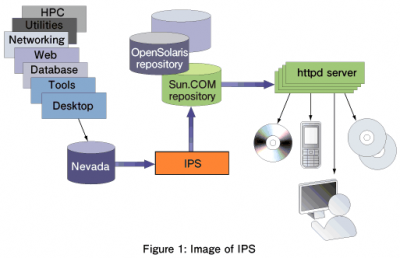What's an Image Packaging System?
In this article, I talk about the Image Packaging System (IPS), one of the noteworthy features of OpenSolaris 2008.05.
As shown in Figure 1, the IPS is a system that allows you to manage packages from a network repository, or a collection of software packages such as freeware software. Linux distributions, including Ubuntu, already offer this kind of package management system.
The IPS allows you to install and update software packages via a network, relieving you from having to install and manage them.
Managing operating system packages is time consuming. For example, to update an existing package, you must delete it and install a new one. What's more, you must think about dependencies in repositories. In Web systems, frequent updates of software packages are requested to extend features. Carrying out these updates requires much time and energy.
For instance, to install the AMP (Apache, MySQL, PHP) package on Solaris, you had to go to a website from where binaries are available to download required libraries and packages of source code and then compile them for yourself.
Managing packages is essential for distributions as well, and it is very important in that it creates a collection of freeware software packages.
SVR4 packages vs. IPS packages
OpenSolaris 2008.05 supports both legacy SVR4 Solaris packages and IPS packages.
Although installation or deletion of legacy SVR4 packages is still possible through pkgadd(1M) or pkgrm(1M), it is necessary to use pkg(1) for SVR4 packages installed from IPS. Here is where you have to be careful when using OpenSolaris 2008.05.
Using the pkg(1) and its subcommands to install or update IPS packages is one of the features of IPS.
By default, available IPS repositories (http://pkg.opensolaris.org:80) have been added. You should give it a try to open your Web browser to view available IPS repositories. You will find package statistics under "pkg server ok" and a list of available packages under "Catalog".
Other available IPS repositories include sunfreeware IPS repositories (http://pkg.sunfreeware.com:9000), and blastwabe IPS repositories (http://blastwave.network.com:10000) and their packages can be installed.
- この記事のキーワード