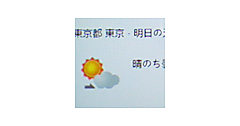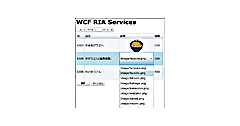ロジックコードを記述する
ロジックコードを記述する
リスト3 (MainPage.xaml.vb)
Option Strict On
インクの操作を行うクラスを提供する、System.Windows.Ink名前空間をインポートします。
Imports System.Windows.Ink
Imports System.Xml.Linq
仮想ファイルシステムを作成および使用するための型が含まれている、System.IO.IsolatedStorage名前空間をインポートします。分離ストレージによって、安全なクライアント側のストレージが提供されます。
Imports System.IO.IsolatedStorage
Imports System.IO
オブジェクトを、XML形式のドキュメントまたは、ストリームにシリアル化するために使用するクラスが含まれる、System.Xml.Serialization 名前空間をインポートします。
Imports System.Xml.Serialization
Partial Public Class MainPage
Inherits PhoneApplicationPage
' コンストラクター
Public Sub New()
InitializeComponent()
End Sub
単一のインクストローク(インクの一筆)を表す、Strokeクラス用メンバ変数myStrokeを宣言します。
Dim myStroke As Stroke
Dim xmldoc As XElement
[前]、[次]ボタンタップで増減するメンバ変数noを宣言し1で初期化しておきます。
Dim no As Integer = 1
ページがアクティブになった時呼び出されるメソッド
島崎藤村の初恋の詩を記録したXML文書ファイルを読み込み表示する、DataShowプロシージャを実行します。
Protected Overrides Sub OnNavigatedTo(e As System.Windows.Navigation.NavigationEventArgs)
DataShow()
MyBase.OnNavigatedTo(e)
End Sub
島崎藤村の初恋の詩を記録したXML文書ファイルを読み込み表示するプロシージャ
ストロークをクリアしておきます。増減するメンバ変数noが1より大きい場合は、[前]ボタンの使用を可能にします。noが1または1より小さい場合は[前]ボタンの使用は不可とします。noが4の場合は[次]ボタンの使用は不可とし、それ以外の場合は使用可とします。
XElement.Loadメソッドでメンバ変数noに対応するXML文書ファイルを読み込みます。要素の値を取得しpoemTextBlockに表示します。
変数storageを、ファイルとディレクトリを格納している分離ストレージ領域を表すIsolateStorageFileクラスとして宣言します。DirectoryExitsメソッドでmyPoemというフォルダが存在しているかどうかをチェックし、存在していない場合は、CreateDirectoryメソッドでmyPoemというフォルダを作成します。
Path.CombineでmyPoemというフォルダとメンバ変数noに該当するXMLファイルを連結して、変数xmlFilePathに格納しておきます。同様に、MarkerInfoという文字列とメンバ変数noに該当するXMLファイルを連結して、変数markerPathに格納しておきます。このmarkerPathに格納されるXMLはマーカーの情報を記録したXMLです(リスト4参照)。
myPoemフォルダ内に、メンバ変数noに該当するXMLファイルが存在している場合の処理です。変数isolateを、ファイルとディレクトリを格納している分離ストレージ領域を表すIsolateStorageFileクラスとして宣言します。
分離ストレージ内のファイルを表すIsolatedStorageFileStreamクラス用オブジェクト変数のmyStream変数を用意し、IsolatedStorageFile.OpenFileメソッドで、指定したファイルアクセスを使用して指定したモードで開きます。開いたファイルをStreamReaderで読み込みます。ReadToEndメソッドでファイルの最後まで読み取り、変数readXmldoc変数に格納しておきます。読み込んだXMLテキストをParseメソッドでXElementとして読み込みます。読み込んだXML文書の要素値を取得して、poemTextBlockに表示します。
次にマーカー情報を読み込みます。myPoemフォルダ内にMarkerInfo+no.xmlファイルが存在している場合は、分離ストレージ内のファイルを表すIsolatedStorageFileStreamクラス用オブジェクト変数のStream変数を用意し、IsolatedStorageFile.OpenFileメソッドで、指定したファイルアクセスを使用して指定したモードで開きます。
Stroke オブジェクトのコレクションで初期化された、XmlSerializerクラスの新しいインスタンスを作成します。InkPresenterが表示するストロークに、指定した Stream に格納されているXMLドキュメントを逆シリアル化して、StrokeCollectionにキャストして指定します。
これで、詩にマーカーを引いて保存し、再度読み込んだ場合は、マーカーが引かれた状態で詩が読み込まれます。
リスト4 マーカー情報を記録したMarkerInfo.xmlの一部
<?xml version="1.0"?>
<ArrayOfStroke xmlns:xsi="http://www.w3.org/2001/XMLSchema-instance" xmlns:xsd="http://www.w3.org/2001/XMLSchema">
<Stroke>
<StylusPoints>
<StylusPoint>
<X>41</X>
<Y>59</Y>
<PressureFactor>0.5</PressureFactor>
</StylusPoint>
<StylusPoint>
<X>46</X>
<Y>57</Y>
<PressureFactor>0.5</PressureFactor>
</StylusPoint>
<StylusPoint>
<X>53</X>
<Y>57</Y>
<PressureFactor>0.5</PressureFactor>
</StylusPoint>
~以下コード略~
</Stroke>
</ArrayOfStroke>
※分離ストレージに保存されたファイルを確認する場合はWindows Phone Power Toolsを使用します。下記URLよりダウンロードできます。
→参照:Windows Phone Power Tools
Private Sub DataShow()
InkPresenter1.Strokes.Clear()
If no > 1 Then prevButton.IsEnabled = True
If no <= 1 Then prevButton.IsEnabled = False
If no = 4 Then
nextButton.IsEnabled = False
Else
nextButton.IsEnabled = True
End If
xmldoc = XElement.Load(no & ".xml")
Dim contents As String = xmldoc.Descendants("内容").Value
poemTextBlock.Text = contents
Dim storage As IsolatedStorageFile = IsolatedStorageFile.GetUserStoreForApplication
If storage.DirectoryExists("myPoem") = False Then
storage.CreateDirectory("myPoem")
End If
Dim xmlFilePath As String = Path.Combine("myPoem", no & ".xml")
Dim markerPath As String = Path.Combine("myPoem", "MarkerInfo" & no & ".xml")
If storage.FileExists(xmlFilePath) = True Then
Dim isolate As IsolatedStorageFile = IsolatedStorageFile.GetUserStoreForApplication
Using myStream As IsolatedStorageFileStream = storage.OpenFile(xmlFilePath, FileMode.Open, FileAccess.Read)
Using reader As StreamReader = New StreamReader(myStream, System.Text.Encoding.UTF8)
Dim readXmldoc As String = reader.ReadToEnd
Dim doc As XElement = XElement.Parse(readXmldoc)
Dim myContents As String = doc.Descendants("内容").Value
poemTextBlock.Text = myContents
End Using
End Using
'マーカーの読み込み
If storage.FileExists(markerPath) = True Then
Using Stream As IsolatedStorageFileStream = isolate.OpenFile(markerPath, FileMode.Open, FileAccess.Read)
Dim xs As XmlSerializer = New XmlSerializer(GetType(StrokeCollection))
InkPresenter1.Strokes = TryCast(xs.Deserialize(Stream), StrokeCollection)
End Using
End If
End If
End Sub
- この記事のキーワード