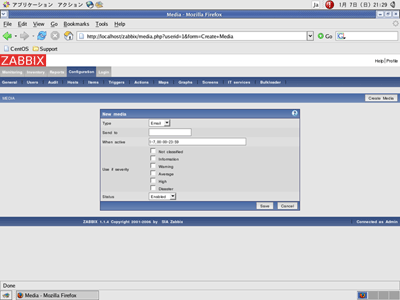| ||||||||||||||||
| 前のページ 1 2 3 次のページ | ||||||||||||||||
| ZABBIXのユーザ設定 | ||||||||||||||||
ZABBIXはユーザ管理の機能を備えており、個別に言語や権限、通知用のメールアドレスを設定することができます。今回はadminユーザにパスワードとメールアドレスを設定します。 | ||||||||||||||||
| パスワードの設定 | ||||||||||||||||
まず、adminユーザのパスワードを設定します。 ログイン後の画面から、「Configuration → Users」をクリックし、右上に表示されたドロップダウンリストから「Users」を選択します。現在登録されているユーザの一覧が表示されるので、まずは「Alias」の列の「Admin」をクリックして、adminユーザの設定画面を表示します。 パスワードの変更は、「Password」と「Password (once again)」の両方の欄に同じパスワードを入力し、「Save」をクリックすることで設定します。確認のため、「Login → Press here to disconnect/reconnect」の「here」の文字をクリックしてログアウトした後、先ほど設定したパスワードを用いて再度ログインしてみましょう。 | ||||||||||||||||
| アラート通知用メールアドレスの設定 | ||||||||||||||||
次に、adminユーザへのアラート通知用メールアドレスを設定します。 ユーザ一覧の画面から「Admin」の行の右側にある「Action」列の「Media」をクリックすると、adminユーザに設定されているアラート通知方法の一覧が表示されます。初期状態では何も登録されていませんが、右上にある「Create Media」をクリックすると設定画面が表示されます。 この画面で以下のように設定を行い、「Save」をクリックします。 Type: Email SendTO: root@localhost When active: 1-7,00:00-23:59 (デフォルト) Use if serverity: 全てチェック Status: Enabled (デフォルト) なお、ユーザの設定画面では、その他にも言語やログイン後に表示するURL、リフレッシュ間隔、権限の設定などを行うことができます。言語の設定では「Japanese」を選択することで日本語(UTF-8)の表示を行うことができますが、現時点で日本語化されていない項目も存在するため、今回は英語表示での説明を行います。 また、adminユーザ以外にも、デフォルトで「guestユーザ(アカウント名:guest、パスワード:空白)が登録されています。このguestアカウントの権限設定は、ログインしない状態で表示される項目になるため、必要に応じて設定を変更してください。 | ||||||||||||||||
| 監視対象ノードの追加 | ||||||||||||||||
今回は第2回でインストールしたローカルホスト上のLinuxエージェントを利用して、監視設定の手順を説明します。ZABBIXでは監視対象ノードのことをホストと呼び、それぞれのホストはホストグループでまとめることができます。 まずはローカルのZABBIXエージェントをホストに登録します。「Configuration → Host」をクリックし、右上に表示されたドロップダウンリストから「Hosts」を選択します。「Create Host」をクリックすると、ホストグループの追加画面が表示されます。 この画面で以下のように設定を行い「Save」をクリックします。 Name: localhost Group: 選択しない (デフォルト) New Group: test Use IP Address: チェックを入れる IP Address: 127.0.0.1 Port: 10050 (デフォルト) Status: Monitored (デフォルト) Link with Template: Unix_tを選択 Use profile: チェックしない(デフォルト) これで、ローカルホスト上のZABBIXエージェントが登録され、Unix_tテンプレートに登録されている監視項目が設定されます。設定完了の画面の最下部、または再度ホスト一覧画面を表示すると、登録されたホストを確認することができます。 この場面で「Status」の列が「Monitored」、「Availability」の列が「Available」になっている場合に限り監視が行われています。それ以外の状態が表示されている場合は、正常に監視が行われていません。 ZABBIXサーバ、ZABBIXエージェントのconfファイルの設定を見直し、ZABBIXサーバとZABBIXエージェントが適切に通信が行えるように設定変更を行ってください。 | ||||||||||||||||
| 前のページ 1 2 3 次のページ | ||||||||||||||||
| ||||||||||||||||
| ||||||||||||||||
| ||||||||||||||||